Writing Habit Tracker Apps in 2025
Consistency is the hardest part of writing. I know because I struggled with it myself. For years, I promised myself I'd write daily. Most days, I failed. Then I discovered writing habit tracker apps.
At first, I thought they were just fancy timers. But after testing different tools on the App Store and Google Play, I realized they can do much more.
They track word counts, build streaks, and—if designed well—help you want to come back the next day. In 2025, the landscape has changed. Tools are smarter, interfaces are warmer, and AI adds little surprises.
The challenge now isn't "Is there an app?" but "Which one fits me?"
Why Track Your Writing Progress
I don't need to convince you that writing is hard. But here's why writing progress tracking works for me:
- Accountability → Numbers don't lie. When I see zero words, I know I didn't show up.
- Motivation Boost → Watching a streak grow is oddly addictive.
- Pattern Recognition → I noticed my output drops on weekends. That insight helps me plan.
- Goal Achievement → 500 words a day doesn't feel big, but in 30 days it adds up to 15,000.
Psychologists call this habit stacking. Small wins build momentum. In my case, seeing the data pushed me forward when motivation ran low.
Top 3 Habit Tracker Apps for Writers
I tested three apps that are popular among writers in 2025. Each gave me something useful. Each had gaps too.
1. Word Keeper — Clean but Dry
Word Keeper (App Store link). It's a simple writing tracker app focused on stats.
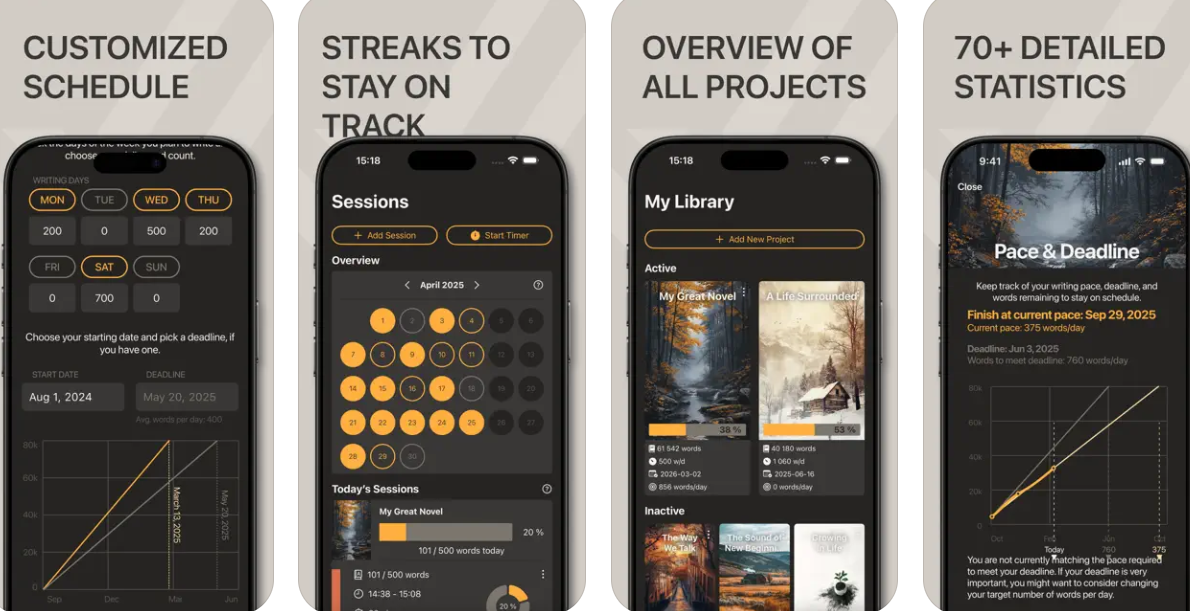
Features You'll Love
- Track word count goals per project
- Set deadlines and auto-calculate daily targets
- View daily and monthly charts
My Experience
I liked how quickly I could set up a project. I entered my word count goal, set a deadline, and the app gave me a daily target. For a few days, it worked. But soon, it felt mechanical. I opened the app, saw numbers, logged words, closed it. No spark.
Pros
- Reliable, straightforward
- Clear, good for people who love data
- Simple, Easy to use
- Focus-friendly
Cons
- No sense of reward
- Can feel dry and repetitive
2. Prolific — Social but Stressful
Next, I tried Prolific (App Store link). Unlike Word Keeper, it adds variety and social features.
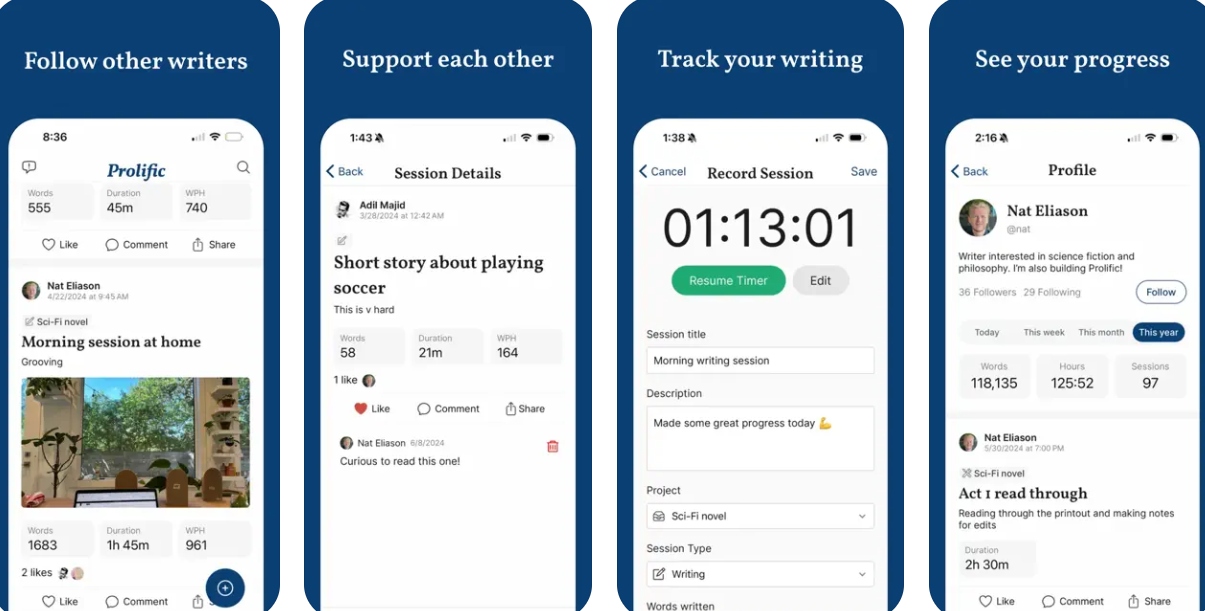
Features You'll Love
- Track writing, editing, and planning sessions
- Join a community, share progress
- Get likes and comments on your sessions
💡 Especially from the community, these simple sharing may get lots of great feedback.
My Experience
I liked the flexibility. Sometimes I tracked writing, sometimes planning. The social side gave me accountability—I felt good when someone liked my session. But it end up with anxious. Some days I didn't want to share. Some days I didn't want pressure. The community that motivates some writers drained me instead.
Pros
- Diverse tracking options
- Built-in community support
- Fresh compared to plain trackers
Cons
- Can feel overwhelming
- Social pressure isn't for everyone
- Social part is not that active day after days
Between the Two: My Realization
After using Word Keeper and Prolific, I started to notice a gap.
I liked the structure of one. I liked the energy of the other. But neither felt like home.
I realized something important:
- A purely statistical tool can feel dry.
- A too-social tool can feel stressful. I wanted something warmer.
I wanted streaks, but not pressure. I wanted small rewards, but not noise. That's when the idea of a better writing habit tracker came to me.
3. Writick — Warm, Rewarding, Consistent
Writick. (App Store link). Combine those pros together.
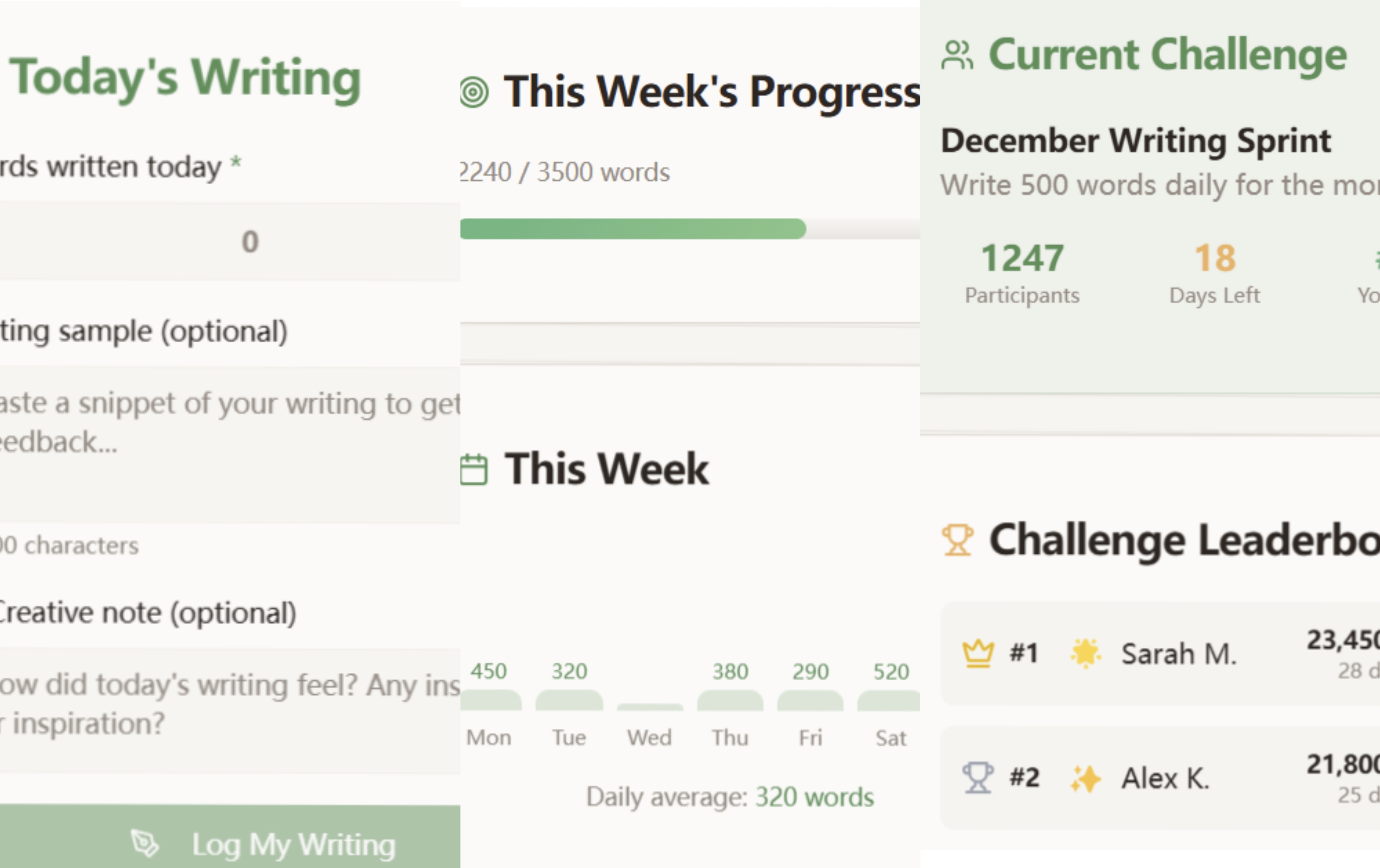
Features You'll Love
- Daily streaks with milestone rewards
- Gentle reminders, not nagging
- Warm, hand-drawn style UI
- API-driven motivational notes for variety
My Experience
When I tested Writick, I set a 300-word daily goal.
- Day 1 felt awkward.
- Day 7, I didn't want to break my streak.
- Day 14, I unlocked a badge with a surprise message: "Two weeks strong—keep going!"
- Day 30, let me count, I had nearly 14,560 words!!
The difference wasn't just the numbers. It was how the app felt. The UI was friendly, not sterile. The rewards were light, not noisy. The surprise motivational notes kept me curious.
Pros
- Perfect balance: motivating but calm
- Rewards that feel fresh, not forced
- Designed for consistency
Cons
- Newer on the market (smaller user base)
- Still growing features
Final Thoughts: Building a Consistent Writing Routine
Here's what I learned:
- A stats-only tool makes you productive but uninspired.
- A social-heavy tool keeps you accountable but can drain you.
- The best writing habit apps strike a balance.
For me, that balance is Writick. It gave me the numbers, the streaks, the rewards, and the warmth I needed to keep going.